Gettings up and running with F-Bar is easy.
1. Get your Laravel Forge API key
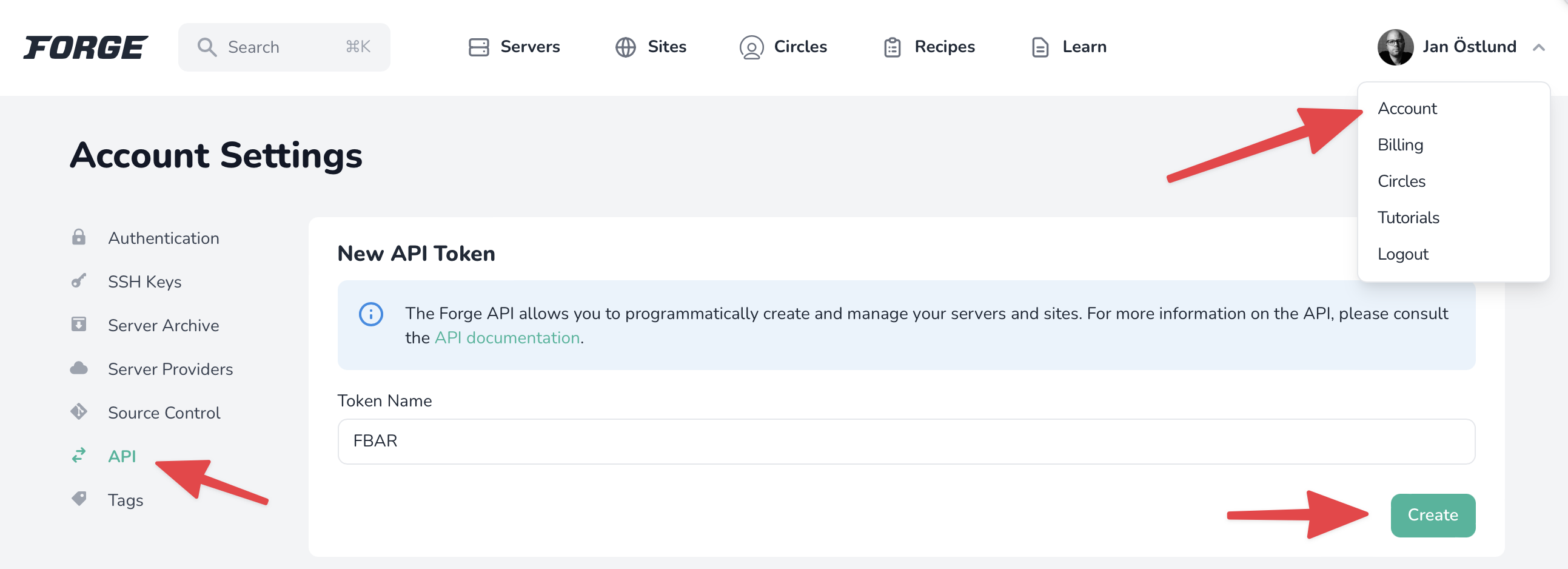
Visit your profile page at Laravel Forge and click on API-Key at the bottom of the list.
2. Open preferences
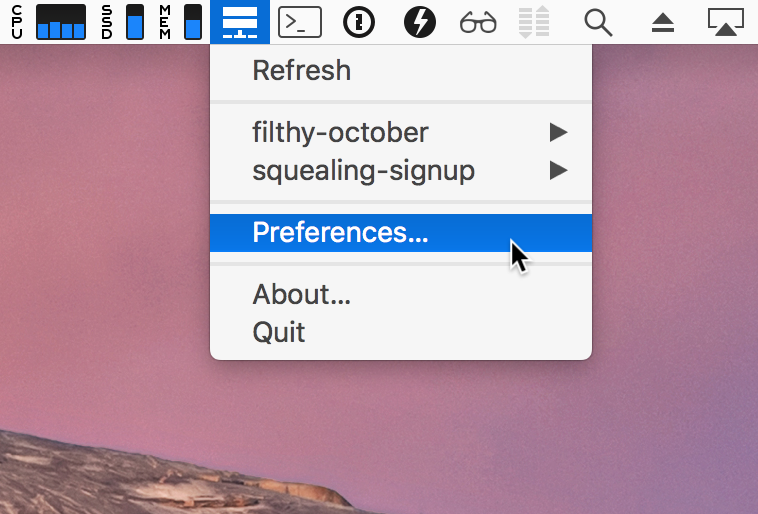 F-Bar supports multiple Forge accounts, and you can add as many as you like here.
F-Bar supports multiple Forge accounts, and you can add as many as you like here.
3. Add account
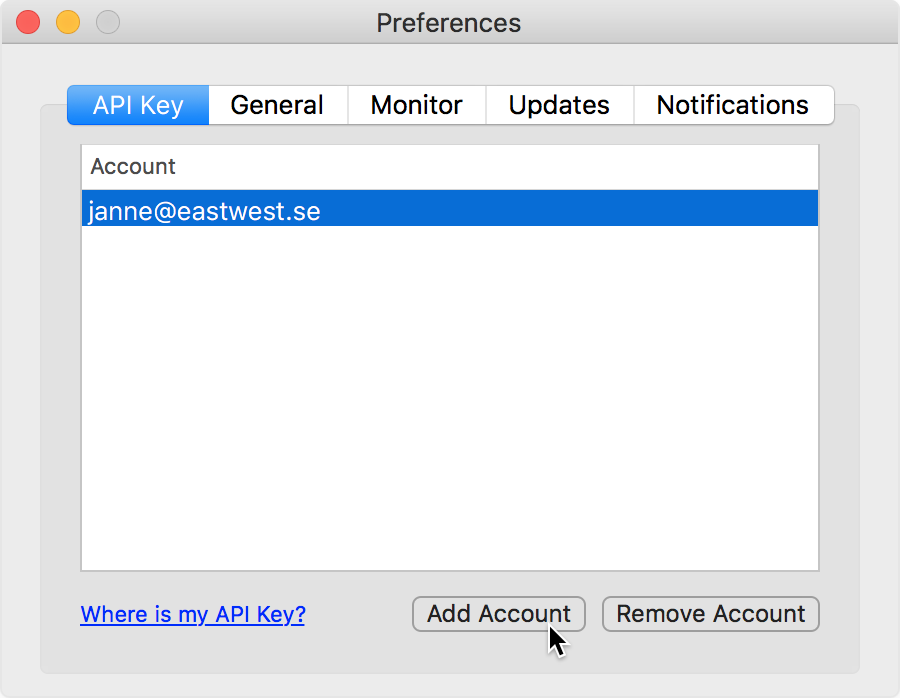
4. Paste in you Laravel Forge API-key
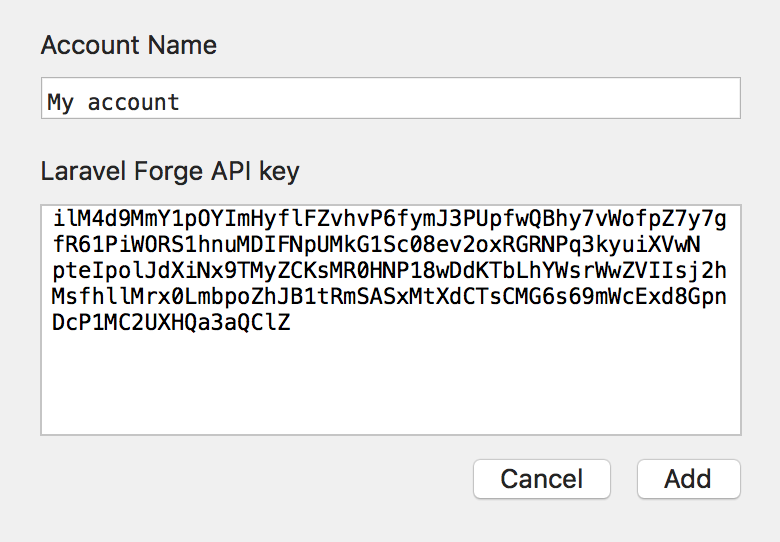
The API-key will be encrypted and saved in the keychain macOS provides. No one can retrieve your API-Key without your account’s username and password. All communication with the Laravel Forge server is secured by HTTPS.